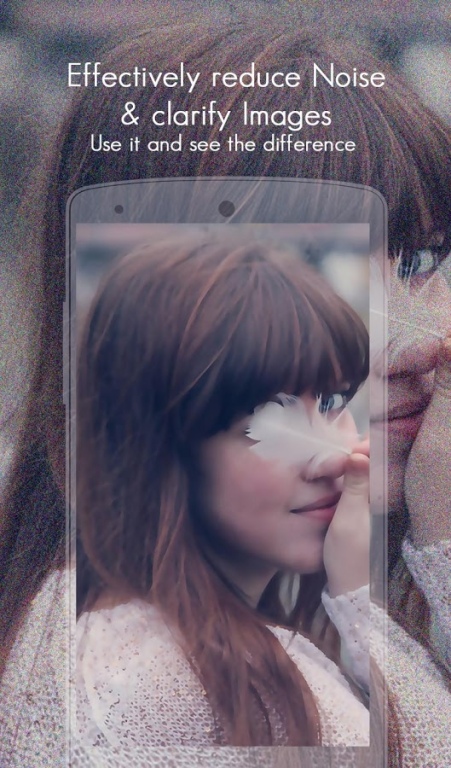Image Noise Remover Pro 1.0
Paid Version
Publisher Description
** This is the pro version of app https://goo.gl/XAXlv9 and saves High Definition Results with Noise Removed**
Photos taken from mobile in low light conditions often result in grainy noise or High ISO noise which can destroy the quality and content of Image.
Image Noise Remover & Enhancer uses advanced Noise removal technique of Non-Local Means De-noising which preserves the details of the image and removes both monochromatic and colored noises.
For further Image enhancement we provide smart blur to clear the image, along with very useful Artificial exposure enhancement for photos taken especially in Night and Low Light conditions.
Features:
1. Advance Noise Remover implementing Non-Local Means De-noising based on http://www.ipol.im/pub/art/2011/bcm_nlm/ with many computational optimizations.
2. Image Enhancer with Smart Blur for further Image Optimization.
3. Artificial Exposure Enhancement for Images taken in Low light and Night conditions.
About Image Noise Remover Pro
Image Noise Remover Pro is a paid app for Android published in the System Maintenance list of apps, part of System Utilities.
The company that develops Image Noise Remover Pro is Egami Artworks. The latest version released by its developer is 1.0.
To install Image Noise Remover Pro on your Android device, just click the green Continue To App button above to start the installation process. The app is listed on our website since 2015-11-25 and was downloaded 20 times. We have already checked if the download link is safe, however for your own protection we recommend that you scan the downloaded app with your antivirus. Your antivirus may detect the Image Noise Remover Pro as malware as malware if the download link to com.egami.noiseremoverpro is broken.
How to install Image Noise Remover Pro on your Android device:
- Click on the Continue To App button on our website. This will redirect you to Google Play.
- Once the Image Noise Remover Pro is shown in the Google Play listing of your Android device, you can start its download and installation. Tap on the Install button located below the search bar and to the right of the app icon.
- A pop-up window with the permissions required by Image Noise Remover Pro will be shown. Click on Accept to continue the process.
- Image Noise Remover Pro will be downloaded onto your device, displaying a progress. Once the download completes, the installation will start and you'll get a notification after the installation is finished.